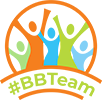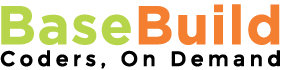It’s official! Windows have announced July 29th as the release date of the much anticipated Windows 10. But you need to reserve yourself a copy before the year is out! The free upgrade applies only to Windows 7 SP1 and Windows 8.1. If you haven’t already upgraded Windows 7 to SP1 or Windows 8 to 8.1 you will need to do so before you make the upgrade to 10. Apparently those of you running ‘Enterprise’ editions of both Windows 7 and Windows 8.1 are unfortunately excluded :(.
Here are a few quicky highlights of what you get:
- Windows Hello feature: a new login method that uses your face, your iris or your fingerprints.
- Cortana feature: a nice addition to this version of Windows that will apparently being to change how we interact from a user interface perspective. Cortana apparently integrates with Microsoft Edge, the new browser (IE replacement) which could be interesting!
- Windows Continuum feature: lets you use your phone like a PC with external input accessories.
- Word, Excel and PowerPoint built in: Is Windows trying SaaS approach here muchin the same way Adobe did with Photoshop?
So how can you download your free copy of Windows 10?
1) If you look at your Windows system tray in the lower right corner you should see a new icon displaying the Windows logo. Click it.
2) The instructions at this point are fairly obvious so just follow the prompts. Once you indicate your desire to have it, Windows 10 will automatically download onto your PC. You’ll receive a notification after the download is complete so that you can choose when the install should happen.