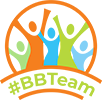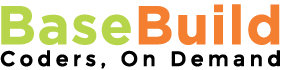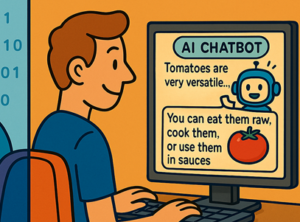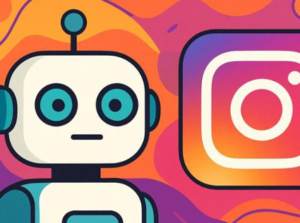AI Automation
AI Integrations, OpenAI and Chatbots
We are AI developers specializing in building intelligent chatbots, automation systems, and custom AI integrations that help businesses streamline operations, improve customer engagement, and scale more efficiently. Our solutions combine cutting-edge language models with real-time data workflows, enabling everything from conversational support agents to backend process automations and memory. Whether it’s integrating AI into CRMs, building workflow bots, or deploying tailored GPT-powered assistants, we design systems that are practical, secure, and built to deliver real value.
Here’s a really basic example of what AI integration looks like, ask it anything! Honestly though, this is just the tip of the iceberg.

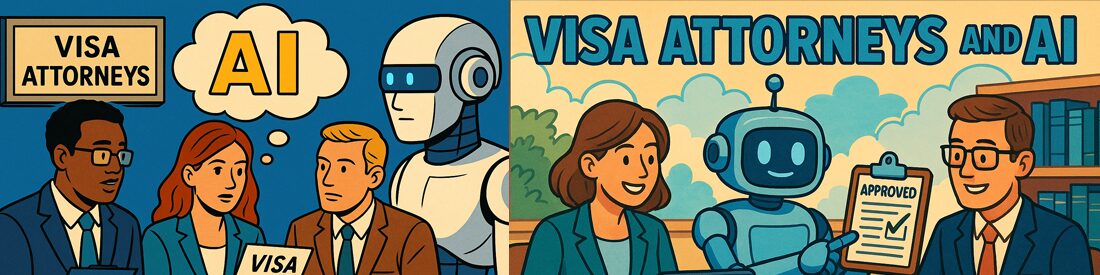
AI Case Study: AI Integrations for Visa Attorneys
Client Overview
The goal here was to deploy smart automation and AI that accelerates veteran-to-career pipelines, increases successful matches, and improves the candidate and employer experience without increasing staff overhead.
Interesting Solutions
1. AI Chatbot for 24/7 Lead Capture & Engagement
Problem: Many potential clients search for legal help after business hours or during high-stress moments, but don’t fill out static contact forms.
Solution:
Deploy a smart, multilingual AI chatbot on the site that:
- Engages visitors instantly with questions like:
“What immigration help do you need today?” - Captures intent (e.g., green card, naturalization, deportation defense)
- Offers basic info, then routes qualified leads to a consultation booking page
- Speaks English and Spanish fluently (and optionally more languages)
Benefit: Converts passive visitors into warm leads—24/7.
2. Smart Intake Automation
Problem: Staff spend significant time following up with inquiries that may not be a good fit or are missing key details.
Solution:
Implement an AI-powered intake form that:
- Asks dynamic, personalized questions based on user needs
- Gathers structured info (e.g., visa status, urgency, deadlines)
- Scores and routes leads directly into the firm’s CRM or case management system
- Includes built-in flagging for urgent or time-sensitive cases
Benefit: Filters and prioritizes real leads, reducing admin time and speeding up response.
3. Email + SMS Follow-Up Automation
Problem: Many users drop off after filling a form or fail to schedule a call.
Solution:
Create automated follow-up sequences that:
- Remind users to schedule a consult
- Offer free immigration checklists or guides
- Send “Are you still looking for help?” touchpoints via email or SMS
Benefit: Recaptures leads and improves conversion with minimal staff effort.
4. AI-Powered FAQ Assistant
Problem: Clients often ask the same questions (e.g., “How long does a fiancé visa take?” or “Do I qualify for naturalization?”).
Solution:
Build an AI assistant trained on USCIS guidelines, the firm’s blog posts, and attorney-written answers. It can:
- Answer basic questions with accurate, human-like responses
- Guide users toward blog posts or services that fit their case
- Optionally offer real-time chat escalation for urgent or complex matters
Benefit: Delivers instant value and reduces phone/email workload for staff.
5. SEO Booster: Blog + AI Content Assistant
Problem: Content is critical for local SEO, but hard to produce consistently.
Solution:
Use an AI writing assistant (with attorney review) to:
- Draft topic ideas based on trending immigration questions
- Repurpose FAQs or intake data into SEO-optimized blog posts
- Create email newsletter snippets or LinkedIn content
Benefit: Increases site traffic and authority without requiring constant writing.
6. Lead Intelligence Dashboard
Problem: The firm may not have full visibility into lead quality or patterns.
Solution:
Use automation to:
- Track what services users ask about most
- Visualize traffic sources that convert best
- Score lead quality over time (e.g., based on urgency, location, or type of issue)
Benefit: Helps the firm prioritize marketing efforts and understand client demand trends.
7. “Do I Qualify?” Interactive Self-Assessment Tools (with AI Lead Capture)
Problem: Potential clients often don’t know if they’re eligible for immigration relief or benefits and hesitate to reach out without clarity.
Solution:
Create an interactive, AI-powered “Do I Qualify?” tool that guides users through eligibility screening for:
- Naturalization/citizenship
- Marriage-based green cards
- Extreme hardship waivers
- Adjustment of status
- DACA or TPS renewals
This tool can:
- Ask step-by-step screening questions
- Give a non-binding eligibility result (“You may qualify – let’s talk”)
- Offer to schedule a consultation or collect contact info at the end
Bonus Ideas …
Immigration Eligibility Checker
Benefit:
- Captures high-intent visitors who are actively researching eligibility
- Provides real value before consultation, making clients more likely to convert
- Positions the firm as tech-forward, transparent, and helpful
- Works 24/7 for domestic and international leads
This feature also creates a lead magnet opportunity—you could follow up with a customized report (“5 Steps to Green Card Approval”) or video guide for people who complete the tool.
Multilingual Chatbot Integration:
- Opportunity: Given the firm’s multilingual capabilities (English, Spanish, Hindi, and Turkish), implementing a chatbot that communicates in these languages can enhance user experience.
- Implementation: Deploy a chatbot on the website that can answer frequently asked questions, provide information about services, and assist with scheduling consultations in multiple languages.
- Benefit: This ensures accessibility for a broader audience and demonstrates the firm’s commitment to serving diverse communities.
Personalized Content Recommendations:
- Opportunity: The firm’s extensive blog and resource library can be leveraged to keep visitors engaged.
- Implementation: Use AI to analyze visitor behavior and suggest relevant articles or resources based on their interests or the pages they visit.
- Benefit: This personalized approach can increase time spent on the site and position the firm as a valuable source of information.
Implementation Options
- Website chat widget: Powered by OpenAI API or third-party platforms like Tidio, Intercom, or CustomGPT
- Intake forms & automation: Jotform + Zapier/Make, or Typeform + CRM integration
- Email/SMS drip tools: Mailchimp, ActiveCampaign, or Twilio
- Content automation: Jasper, ChatGPT API, or SurferSEO + human editing


AI Case Study: Veteran Hiring & Talent Matchmaking
Client Overview
The goal here was to deploy smart automation and AI that accelerates veteran-to-career pipelines, increases successful matches, and improves the candidate and employer experience without increasing staff overhead.
Core Use Cases
A. AI Skills-to-Job Translator Tool
- Converts veteran resumes and MOS codes into civilian job keywords and skills
- Matches veterans with companies actively hiring based on aligned responsibilities
- Can suggest job roles a veteran might be a fit for—even if they haven’t considered them yet
“Your logistics experience as a 92Y aligns well with supply chain coordinator and materials manager roles at FedEx and Lockheed Martin.”
B. Veteran Onboarding Assistant
- Interactive chatbot that guides new candidates through resume upload, skill tagging, and industry preference capture
- Collects key data for CRM (location, security clearance, availability)
C. Employer Inquiry Bot
Sits on the website and answers live questions from hiring managers:
- “Do you have veterans with Java certifications?”
- “What’s your process for candidate screening?”
- Auto-schedules intro calls or demos with sales team
D. Automated Interview Readiness Prep
AI tool that:
- Provides company-specific interview prep (e.g., “What to know before interviewing at Raytheon”)
- Summarizes job descriptions and company culture using GPT
- Suggests tailored talking points for each role
E. Candidate Nurturing Sequences
- Email/text automation that checks in at milestones: post-application, post-interview, 30/60/90 day follow-ups
- Personalizes messages using the veteran’s role and job history
Tech Stack
- OpenAI + Pinecone for resume parsing + conversation memory
- Airtable or HubSpot CRM to track match status and employer pipelines
- Calendly + Zapier for demo scheduling and lead intake
- Custom chatbot via ChatGPT API on homepage
Benefits & Outcomes
- Boosts veteran placement and retention with smarter prep + follow-up
- Translates military experience into real job matches without manual input
- Cuts employer intake time in half
- Makes every candidate feel supported 24/7


AI Case Study: Personalized Beauty Concierge
Concept Overview
The idea was to create an AI-powered assistant designed to deliver a luxury, white-glove experience for every client. By building a lightweight user profile based on preferences, past services, and upcoming events, the chatbot provides tailored service recommendations—suggesting the perfect hair or makeup look for each occasion. With contextual awareness, stylist memory, and post-service follow-up, the experience feels less like a bot and more like having a personal beauty consultant available 24/7. This intelligent assistant not only simplifies booking but also builds long-term client relationships through personalization, convenience, and style expertise. Applicable to any country.
Personalized Beauty Concierge Chatbot
Purpose: Enhance user engagement by delivering customized beauty service suggestions, simplifying the booking process, and offering instant support.
Key Features
- Tailored Service Recommendations
- Seamless Appointment Booking
- Integrate with a scheduling system to allow users to book services directly through the chatbot interface.
- Integrate with a scheduling system to allow users to book services directly through the chatbot interface.
- 24/7 Customer Support
- Provide instant answers to frequently asked questions regarding services, pricing, and availability, ensuring users receive assistance at any time.
- Provide instant answers to frequently asked questions regarding services, pricing, and availability, ensuring users receive assistance at any time.
- Multilingual Capabilities
- Support multiple languages to cater to a diverse clientele, enhancing accessibility and user satisfaction.
- Support multiple languages to cater to a diverse clientele, enhancing accessibility and user satisfaction.
- Feedback Collection
- After service completion, prompt users to provide feedback, enabling continuous improvement of services.
Implementation Suggestions
Multilingual Capabilities
- Platform Integration: Embed the chatbot into website and mobile applications for easy access.
- Technology Stack: Utilize AI chatbot frameworks like Dialogflow or BotStar, which offer robust natural language processing capabilities and integration options.BotStar
- Data Management: Ensure secure handling of user data, adhering to privacy regulations and building user trust.
- User Interface Design: Create an intuitive and visually appealing chatbot interface that aligns with the current brand identity.
Hyper-Personalized AI Experience for Users
Step 1: Build a Lightweight Beauty Profile
When a user interacts with the chatbot (either for the first time or as a returning client), the bot can say:
“Hey! I’d love to help you look your best. Mind if I get to know your style and preferences a little first?”
The bot would then gather info such as:
- Hair type & length
- Skin tone & skin type
- Preferred makeup style (natural, glam, editorial, etc.)
- Usual occasions (work events, weddings, date nights)
- Favorite colors or tones
- Past services they loved (pulled from history or manually added)
- Any dislikes or allergies
This builds a micro-profile that persists over time.
Step 2: Context-Aware Suggestions
When they return for a booking or just ask for advice, the chatbot can respond intelligently:
“You’ve got an event Friday night—how about a soft glam look like you booked in March? It suits your skin tone and works great with updos like last time.”
It feels like it remembers them, even if it’s AI.
How It Works Under the Hood:
- Store user preferences in a secure profile (linked to phone/email/login)
- Train the chatbot using a decision tree + fine-tuned GPT-like LLM prompts with these inputs
- Recommend services based on context (occasion, weather, season) + profile
Step 3: Real-Time Inspiration & Matching
The bot could say:
“Want to try something new for that outdoor wedding? Here are 3 styles that match your profile and current spring trends — swipe to see photos.”
Pull real client images (with permission) or AI-generated mockups tied to the user’s features (this part could come later).
Step 4: Post-Service Follow-up
After a booking:
“How did you like your makeup for the gala? Want me to remember that combo for next time or tweak anything?”
This encourages engagement, personalization, and ongoing refinement.
Bonus …
Use natural language to make the chatbot feel personal:“Tina did your look last time—should I check her availability again?”
“You usually like more volume in your curls—want to keep that?”
Tech Stack
- Laravel + Chatbot Integration: Store user preferences in a lightweight CRM (e.g. Airtable or Firebase), tied to chatbot conversations.
- Dialogflow / GPT-4 API: Fine-tuned prompt injection with saved profile variables.
Image carousel: Use front-end chatbot UI to show visuals (e.g., “Lookbook” style layouts).
End Result
Users will feel like:
- They have a stylist who remembers them.
- They get smart suggestions instead of starting from scratch.
- Their feedback actually improves future appointments.

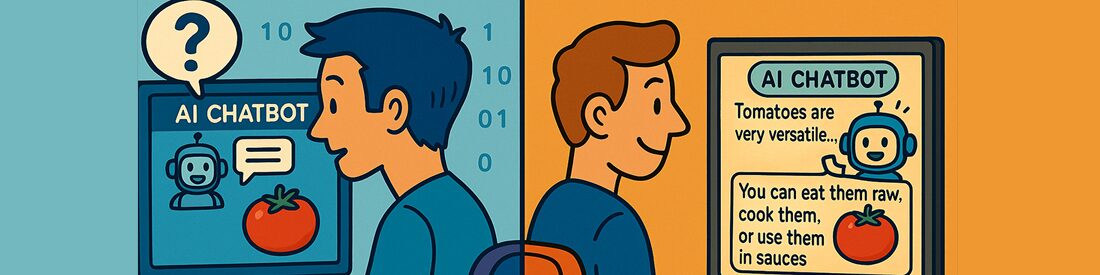
AI Case Study: Integrations for a Tomato Producer
Overview
Our task here was to explore AI-driven solutions for enhancing engagement on the website of a large tomato production company, with a focus on providing value to some key industry audiences—including growers, shippers, distributors, retailers, foodservice operators, and consumers. The goal is to identify practical, lightweight AI integrations that can improve user experience, encourage deeper interaction with their content, and streamline access to information through tools like conversational assistants, personalized content generation, and smart data insights. These ideas will leverage the OpenAI API and be designed to integrate into their existing site infrastructure.
Potential Solutions
We’re exploring AI integrations such as a conversational assistant to help users quickly find recipes, growing tips, and shipping resources; a menu and recipe generator tailored for foodservice operators; and a grower dashboard assistant to summarize reports or surface relevant trends. Other ideas include an “Ask a Tomato Expert” tool for consumers and a story generator that helps growers create sharable bios for marketing. All solutions aim to increase engagement by making the client’s deep content library more interactive, accessible, and personalized. Note: much of this depends on data availability. We could pull from their proprietary data (in different formats, databases, PDFs, articles, online existing web content etc.). We can also pull from the Web – of course the data it would be pulling and the responses received would be more open to potential mistakes when sourcing data from the general public.
1. Conversational Search Assistant
Audience: All (esp. consumers, retailers, foodservice)
Concept: Add a ChatGPT-powered assistant that answers natural-language questions like:
- “What’s the best way to store tomatoes for foodservice?”
- “What tomato varieties are best for fries?”
- “Where can I find approved growers in my region?”
It turns static content into a dynamic Q&A, improving time-on-site and usability.
2. Grower/Shipper Dashboard Insights Bot
Audience: Growers, Shippers, Distributors
Concept: Private login area with an AI assistant that can summarize crop reports, generate planting/harvest reminders, or even analyze basic market trends using uploaded Excel/CSV data.
Example: “Summarize the past 3 months of shipping trends by region.” (Assuming this data is available somewhere).
3. Retail/Foodservice Recipe and Menu Generator
Audience: Retailers, Foodservice Operators
Concept: AI that helps plan seasonal recipes, promotions, or tomato-based menu items using approved content.
- “Suggest a week of tomato side dishes for school cafeterias.”
- “Give me 3 gluten-free tomato recipes with under 10 ingredients.”
Include printable formats and nutrition info.
4. Grower Story Generator
Audience: Consumers, Retailers, Growers
Concept: Let growers submit their info (farm name, methods, location, photo), and an OpenAI script generates a short polished grower bio/story to be featured online or shared on social.
Encourages UGC and strengthens farmer-retailer-consumer connection.
5. “Ask a tomato Expert” Chat
Audience: Consumers
Concept: Embed a ChatGPT-style bot trained on their content to answer home cooks’ and curious users’ questions:
- “Can I freeze mashed tomatoes?”
- “Why are my tomatoes turning green?”
Could optionally escalate tough Qs to a real team member.
Tech stack
OpenAI API (ChatGPT/GPT-4-turbo)
Used for anything generative: answering questions, generating grower bios, summarizing reports, creating recipes, etc.
Frontend integration
Embedded widgets or custom UI (Vue/WordPress blocks—depending on how the site’s built). You’d pipe user prompts to the API and return the response in real time.
- Optional fine-tuning or RAG (retrieval-augmented generation)
- For domain-specific results (like using only their content), you’d:
- Embed and vectorize their PDFs, recipes, or grower info using something like Pinecone.
- Pair that with OpenAI’s API so the model references accurate, internal content.
Hosting Consideration
We will use backend logic— Laravel to:
- Handle API calls securely
- Manage rate limits, logging, and costs
- Possibly gate access (e.g., behind grower logins)
So in short: OpenAI’s API will do the brainwork, while others handles the UI/UX, prompts, hosting logic, and data boundaries.


AI Case Study: Integrations for wresa.org
Client Overview
To implement AI-driven tools that elevate WRESA’s digital offerings, automate support, and personalize educator experiences—allowing the organization to scale its impact while reducing manual work for staff.
Core Use-cases
PD Navigator Chatbot
A smart assistant that helps educators instantly:
- Find relevant workshops by subject, grade, or role (“Show me upcoming PD for middle school math”)
- Register for events directly through a conversational interface
- Get automated calendar invites and reminders
Resource Retrieval Bot
An AI bot trained on WRESA’s PDFs, blog posts, and resource library to answer:
- “Where can I find 3rd grade science pacing guides?”
- “What’s the best workshop for new principals?”
- “Do you have STEM integration materials?”
Grant & Funding Opportunity Finder
An automation tool that:
- Matches users to eligible grants or funding based on district size, need, or project type
- Summarizes application requirements and deadlines
- Sends email alerts when new opportunities arise
District Support Automation
- Ticket-routing bot that detects request type (IT help, scheduling, vendor services, etc.) and routes to the correct team
- Tracks support history per district or school
Workshop Summary Generator
- Auto-transcribe and summarize recordings of past sessions
- Share key takeaways with attendees (or those who missed it)
Workshop Summary Generator
- Auto-transcribe and summarize recordings of past sessions
- Share key takeaways with attendees (or those who missed it)
Driver’s Ed-Specific Enhancements
Student Registration Chatbot
- AI chatbot helps parents and students:
- Check upcoming Driver’s Ed session dates by location
- Determine eligibility and age requirements
- Start the sign-up process and receive automated confirmations
Knowledge Test Prep Assistant
- AI tool simulates quiz practice with real-time feedback using local DMV guidelines
- Can support multiple languages or reading levels
- Tracks student progress and flags areas needing attention
Automated Parent Communication
- Sends reminders for:
- Behind-the-wheel session times
- Permit/license deadlines
- Required forms or payment due dates
- Delivered via email or SMS, powered by automation tools like Twilio or Mailchimp
Instructor & Site Coordination
- Internal dashboard using AI automation to:
- Track instructor availability and match them to upcoming sessions
- Flag scheduling conflicts or low enrollment risks
- Generate class rosters and attendance summaries
Instructor & Site Coordination
- Internal dashboard using AI automation to:
- Track instructor availability and match them to upcoming sessions
- Flag scheduling conflicts or low enrollment risks
- Generate class rosters and attendance summaries
Tech Stack
- ChatGPT API (custom trained on WRESA content)
- Whisper AI for transcribing sessions
- Notion or Airtable as a knowledge base or form handler
- Zapier/Make for Google Calendar + form + email automations
- Tally or Typeform for smarter registration forms
- Twilio or Mailchimp for Driver’s Ed SMS/email alerts
Benefits and Outcomes
- 24/7 intelligent front desk for educators, families, and school staff
- Reduces staff question volume by 40–60%
- Increases workshop and Driver’s Ed session sign-ups through guided workflows
- Minimizes missed communications or paperwork delays for Driver’s Ed
- Empowers WRESA to serve more districts without adding admin overhead


AI Case Study: Cornell Nutrition Dashboard
Client Overview
We conceptualized and prototyped an AI-powered dashboard and chatbot interface to manage and present nutritional survey data from 11 countries in various languages and formats. These reports come primarily as PDFs, each with different tabular layouts and units.
The Challenge
Currently, researchers manually extract data, convert it into SI units, and attempt to compare it across reports. This is inefficient, error-prone, and difficult to scale, especially when data is in multiple languages and non-standard formats.
Our Solution
- Use OpenAI to extract tabular data from multilingual PDFs
- Normalize the data into a unified schema with SI units
- Create a researcher-facing dashboard to explore and visualize standardized nutrition data
- Build an AI chatbot interface that enables researchers to ask questions in natural language about the data
Results
- Custom reports delivered, fully automated
- 100% reduction in manual report generation tasks for staff
- Real-time data from the field to the dashboard
- Enhanced user trust and retention through consistent, personalized insights
Key Features
- PDF table parsing engine with multilingual parsing
- Unit harmonization engine to convert values into SI standards
- Searchable data dashboard with filters and export features
- AI chatbot (text-based initially) for direct access to insights from structured data
Target Audience
- Academic researchers (initial use case)
- Potential future expansion to university students, NGOs, and international agencies
Tech Stack
- Python (PDF extraction + data processing)
- OpenAI API for NLP and chatbot functionality
- Laravel frontend with charting and table components
- Planned voice interface for future expansion
Why it matters
This case shows how Basebuild can take fragmented, multilingual datasets and unify them into actionable intelligence. By combining several AI technologies and a thoughtful user interface, we reduce manual labor and open the door for scalable global research collaboration.


AI Case Study: AI-Powered Sponsor Finder
Client Overview
We conceptualized an AI-powered tool that identifies potential sponsors for WhichMat using the Instagram Graph API and AI-driven analytics. This tool is designed to help athletes, influencers, or platform creators discover and connect with sponsors that align with their niche.
The Challenge
Manually researching and contacting sponsors is time-consuming, inconsistent, and doesn’t scale. Many opportunities are missed because of a lack of structured data and outreach efficiency.
Our Solution
The AI tool includes:
- Instagram Graph API search for businesses, influencers, and brands in the BJJ/fitness space
- Filters based on industry, engagement, follower count, hashtags, and prior sponsorship activity
- NLP-based analysis of brand posts, comments, and past collaborations
- A Sponsorship Score to rank likely candidates
- GPT-powered personalized message generation for outreach
- Automated DM/email follow-ups and CRM-style tracking dashboard
Tech Stack
- Instagram Graph API (data access)
- OpenAI API (NLP + GPT)
- Python + Laravel backend (automation, dashboard)
- Custom scripts (workflow automation)
Potential Business Model
- Subscription-based access for athletes and influencers
- Tiered pricing for automated vs. custom outreach services
- Resell white-labeled versions of the tool to tournament brands or gyms
Why it matters
This concept showcases Basebuild’s ability to combine social platform data with AI to solve real business challenges. It demonstrates how automation and intelligent analysis can make sponsorship outreach more targeted, scalable, and efficient.